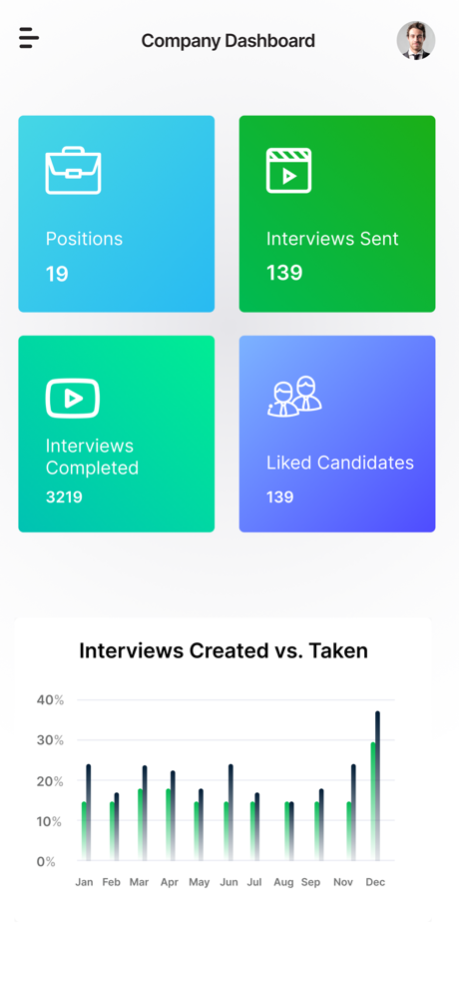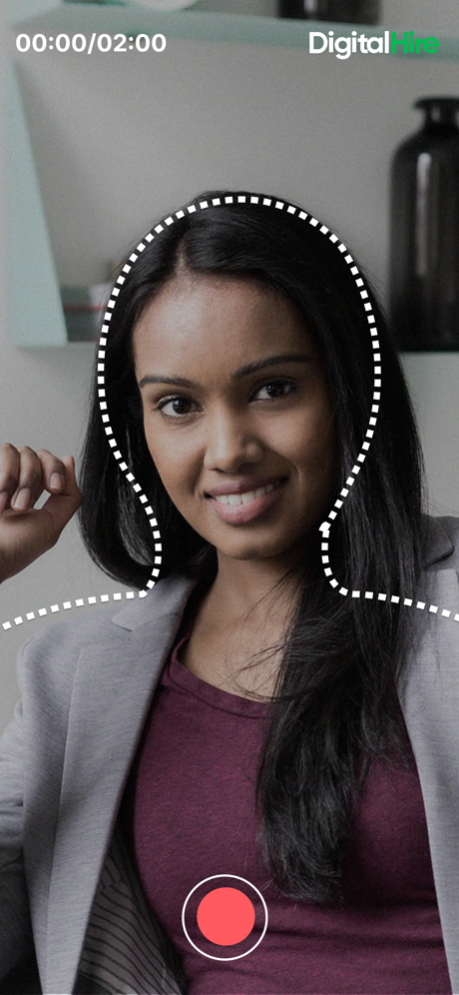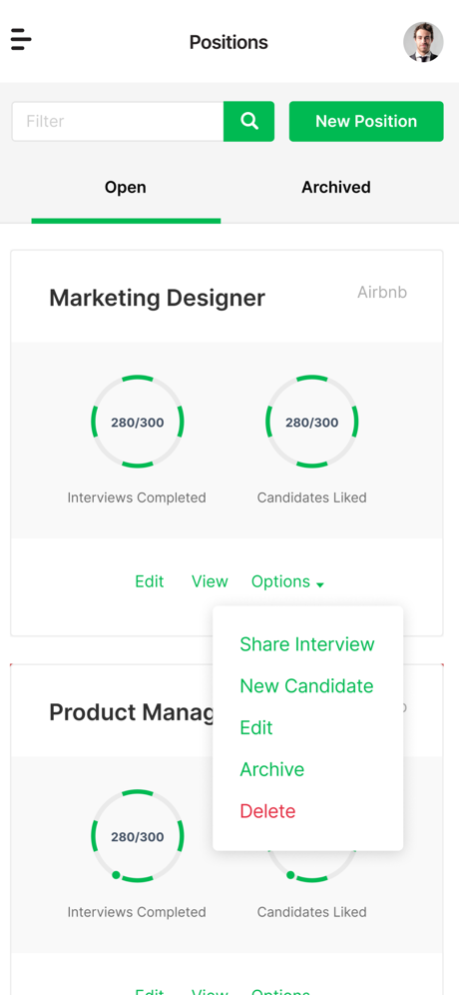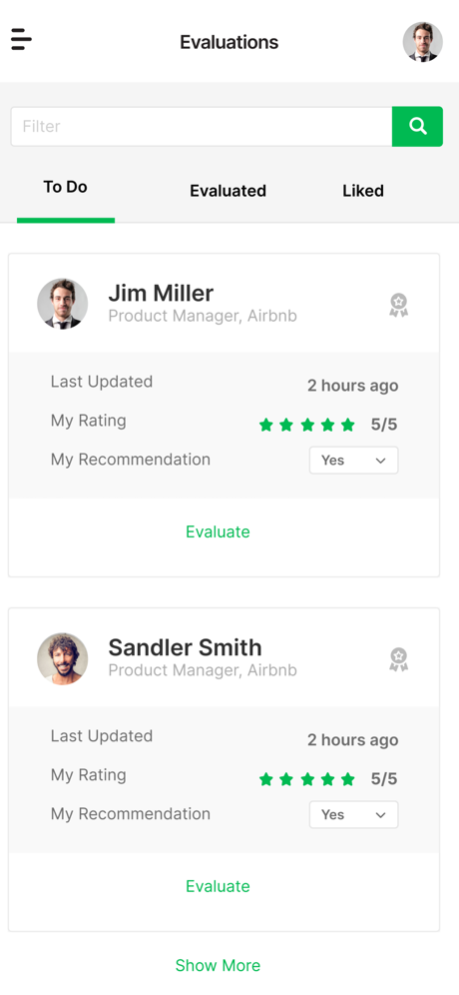Digital Hire 3.1.0
Continue to app
Free Version
Publisher Description
Getting hired has never been easier with our one-step process!
Digital Hire lets companies and candidates schedule, complete and review interviews wherever it’s most convenient. Companies can set up interview questions, invite and review potential candidates right on their phones and tablets
Getting hired has never been easier with our one-step process. Create your profile, upload your resume, and show your personality to potential employers. Put on your best selfie-face, and get ready to be digitally hired.
Why you’ll love using the DigitalHire app:
1. Video Resumes: Candidates can record video resumes and submit it to the network of big companies.
2. Create Jobs: Companies can create jobs and invite millions of candidates to video interviews.
3. Evaluate Candidates: Companies and evaluate video resumes of thousands of candidates right in one place.
4. Shortlist and Hire: Shortlist your favourite candidates and hire them instantly.
Is DigitalHire Free to use?
DigitalHire is completely free for candidates to use when they are invited by a company for an interview! Companies can avail a 14-Day Free Trial and then pay weekly subscription of $124.99 to invite, find and hire the right talented people.
How can companies create DigitalHire Account?
Companies can get 14 Day Trial or Paid Subscription to get started.
How can candidates create DigitalHire Account?
Candidates accounts are FREE and can only be created when they are invited to a job interview by a company through email or sharelink. Once account setup is done, simply login using our app to take the interview.
Privacy Policy: https://digitalhire.com/privacy
Terms & Conditions: https://digitalhire.com/terms
Oct 1, 2023
Version 3.1.0
- Bug fixes
- Performance Improvements
About Digital Hire
Digital Hire is a free app for iOS published in the Office Suites & Tools list of apps, part of Business.
The company that develops Digital Hire is Digital Hire Inc. The latest version released by its developer is 3.1.0.
To install Digital Hire on your iOS device, just click the green Continue To App button above to start the installation process. The app is listed on our website since 2023-10-01 and was downloaded 2 times. We have already checked if the download link is safe, however for your own protection we recommend that you scan the downloaded app with your antivirus. Your antivirus may detect the Digital Hire as malware if the download link is broken.
How to install Digital Hire on your iOS device:
- Click on the Continue To App button on our website. This will redirect you to the App Store.
- Once the Digital Hire is shown in the iTunes listing of your iOS device, you can start its download and installation. Tap on the GET button to the right of the app to start downloading it.
- If you are not logged-in the iOS appstore app, you'll be prompted for your your Apple ID and/or password.
- After Digital Hire is downloaded, you'll see an INSTALL button to the right. Tap on it to start the actual installation of the iOS app.
- Once installation is finished you can tap on the OPEN button to start it. Its icon will also be added to your device home screen.